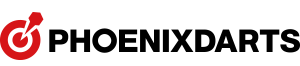FAQs
Phoenix Online Card
1 I cannot change my profile picture.
supported (This may vary among JPG file formats). We recommend you to modify file format
with the help of Adobe Photoshop, Windows Paint, or other graphic programs.
2 Can I transfer the data from an older card to a brand new Phoenix Online Card?
1. Click My Account > Various Settings > Card Settings and scroll down until you see Trasnfer Data.
2. Select the Card Number and enter PhoenixDart.com password and the card number of a brand
new Phoenix Online Card.
3. Click Register button
3 Can I delete data off of my Phoenix Online Card?
4 I've lost my Phoenix Online Card. What do I do?
You can either start fresh or transfer your old card. Please see
"Can I transfer the data from an older card to a brand new Phoenix Online Card?" for more details.
5 Can I delete my PhoenixDart.com account?
1. Click My Account > Various Settings > Delete My Account
2. Click to highligh the data that you wish to delete
3. Enter your password
4. Click Delete Account button
6 It is too inconvenient to scan my Phoenix Online Card everytime I play.
When [Save Card Info] is displayed on the screen, press the Green Buttonto save your card information.
Then select 'YES' to play the same game or 'No' to play a different game.
◆ Once you selected Yes, the game will start as soon as you put in credit.
◆ Once you selected No, it will take you back to the Main Menu and now you do not have to scan
your card everytime.
Club
1 What is Club?
2 Can I kick a club member out?
1. Click My Account > Club Settings and scroll down until you see Kick Members
2. Click to highlight the member that you wish to kick
3. Click Kick button
Home Shop
1 What is Home Shop?
You will receive notifications once there is something interesting going on such as meets and tournaments.
2 How do I set a VSPhoenix location to be my Home Shop?
2. Click to highlight the VSPhoenix location that you want to set it as your Home Shop.
3. Click Save button.
※ Note that you can only select among the VSPhoenix locations that you have played from.
3 Can I change my Home Shop to another VSPhoenix location?
1. Click My Account > Home Shop > Home Shop Settings
2. Click to highlight the VSPhoenix location that you want to set it as your Home Shop.
3. Click Save button.
Email Address & Password
1 I forgot my password. What do I do?
1. Click Login > Find ID/Password
2. Click Find Password
3. Enter the ID or 16 digits from your Phoenix Online Card
4. Click OK button
We will send a email with your temporary password attached to it. Please give at least 5 minutes.
※ We highly recommend you to change your password once you are able to login.
2 Can I change my email address?
1. Click My Account > Various Settings
2. Click Email Setting and scroll down until you see Change Email Address
3. Enter New Email Address and click Check button.
4. Click Verify button.
Rankings
1 What is Ranking?
dart statistics, and achievements will be automatically saved at our database in real-time.
We use these statistics to set you in a class where your skill level is most suitable.
Visit PhoenixDart.com to see your statistics.
2 I just had a great run but it is not reflected on my ranking.
VSPhoenix Machines
1 How can I install VSPhoenix machine?
2 How can I search for a nearby VSPhoenix location?