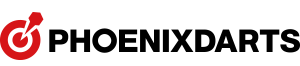TALK TALK
-
1) Request to Make Friends [For Full Members Only]
HOME > MY PAGE > CHAT > REQUEST TO MAKE FRIENDSYou can check a list of friends by clicking 'Chat' in MY PAGE. Request to make friends with a player with whom you have played a game in the last week. If the player accepts your request, you can communicate with the friend conveniently using Chat function.You can check a list of requests to make friends you have received in 'Incoming Requests to Make Friends.'# TipsDownload Phoenix app to chat with your friends anytime, anywhere. -
2) Chat [For Full Members Only]
HOME > MY PAGE > CHAT > FRIENDS LISTYou can chat with your registered friends using 'Friends List' of Chat menu in My Page.Click yellow [Chat] button on the right.Using 'Chat Box,' you can check the records of chats with friends with whom you have chatted more than once.Click 'View Chat' to continue chatting with the respective friend.