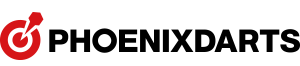How to play game
-
How to play game
1 Selectusing up / down buttons in the main menu and press Enter. 2 Selectusing up / down buttons and press Enter (## This may be changed.) 3 Have your Phoenix Club Card read. Select a game using up/ down buttons and press Enter.4 To designate conditions of your opponent, decide class, VS rank and country and press Enter.If you do not need to designate conditions, just press Enter and move to the next stage.5 Select an opponent and request match by pressing Enter.Insertscreen. From left of screen….- National flag and country code of opponent- Opponent's class- Opponent's rank- Currently selected game channel (Game channel currently selected by opponent.You play a game with a player who has selected the same game channel as you.)Manner level (Penalty is given if ending game intentionally while the game is played.)Icon and cancellation count: 0 time, once, twice, three times or more- Communication status: 5 - satisfactory, 4 - relatively satisfactory, 3 - so-so, 2 - relatively unstable,1 - unstable Click double area to change channel in the order of 501 - 701 - cricket game.